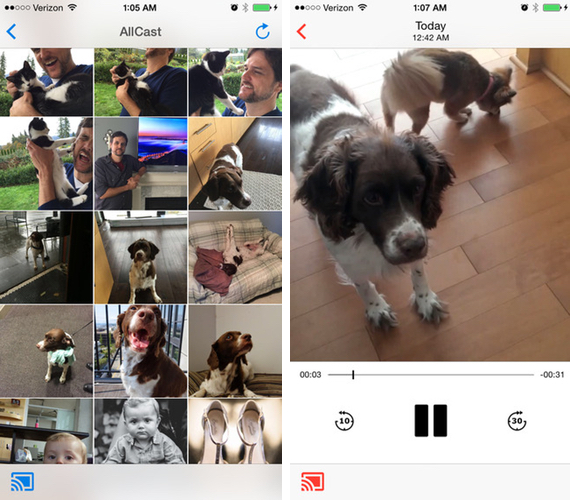
The app uses DLNA to stream media and requires only minimal configuration before users can stream to any media device on the same wireless network as their iPhone or iPad. The setup varies with each device -- Xbox 360 owners must enable the "Play To" option in the settings, while Fire TV owners must install the AllCast app for the Fire TV. Once configured, users can open the AllCast app for iOS, select their media, and choose the connected streaming media device to start playback.
AllCast is similar to Apple's AirPlay technology, an Apple-developed streaming system that allows Apple owners to wirelessly stream content on their iOS devices and Macs to their HDTVs and speakers. Unlike AllCast, AirPlay also supports mirroring that uses an Apple TV to display a Mac or iOS device screen on an HDTV.
The AllCast app is available for free in the iOS App Store and is compatible with both the iPhone and iPad. A $4.99 in-app purchase unlocks a premium version that removes all advertisements and allows for the playback of longer video streams. [Direct Link]















