Once you update YouTube on iOS to version 13.33, open the app and tap your profile picture in the top right corner, then tap "Time watched." The main stats area shows how much of YouTube you have watched today, yesterday, the past week, and on average per day. This history is based on your personal YouTube history across YouTube products except YouTube Music.
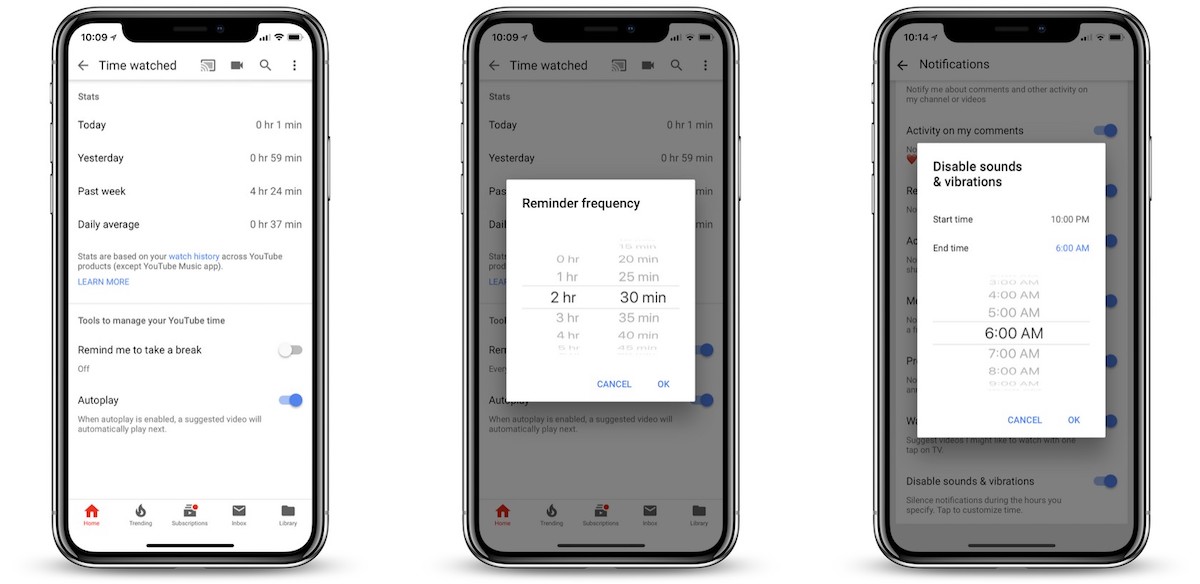
Below this section are tools to manage your time on YouTube, including a setting that will remind you to take a break. If you toggle this on, you can customize the reminder frequency to enable the notification to appear every 2 hours of YouTube you watch, for example, and can increase that cap to as much as 23 hours and 55 minutes.
Outside of "Time watched," there's a new notification area in the settings tab of YouTube as well. Tap your profile icon, settings, and then scroll down to notifications. In here, you can enable a "scheduled digest" of your notifications, which will bundle all of your YouTube push notifications into a single notification each day, at your own preferred time.
To further lessen the amount of time you spend browsing YouTube, the company will let you disable notification sounds and vibrations completely during any hours you specify, a feature that can also be found in settings. YouTube says that it is "dedicated to making sure that you have the information you need to better understand how you use YouTube and develop your own sense of digital wellbeing."
Digital health tools have become immensely popular over the past few months, with Apple launching its own system-wide iOS "Screen Time" features in iOS 12 this fall. More recently, individual apps have taken to introducing their own tools, including Facebook and Instagram.
Tag: YouTube
Discuss this article in our forums















