
BlackBerry Key2 Prices
Important Note.
- All prices are in Pakistani Rupee (PKR)
- Prices may vary at stores and our effort will be to provide you with the updated prices.
- The latest price of BlackBerry Key2 was obtained on 30 مئی, 2019. The prices at the original stores had been updated on the respective mentioned dates.
- Find out WhatMobile price has dropped in Pakistan by selecting Notify Price Drop button
- Find out WhatMobile has better specifications by clicking Add To Compare Button find out what Mobile has better reviews by visiting our reviews section
- Find out WhatMobile is cheaper on which retailer by clicking Compare prices from retailers button
Search Terms
- BlackBerry Key2
Specifications
| GENERAL | |
| 2G Network | GSM 850 / 900 / 1800 / 1900 - SIM 1 & SIM 2 (India only) |
|---|---|
| 3G Network | HSDPA 850 / 900 / 1700(AWS) / 1900 / 2100 |
| 4G Network | LTE band 1(2100), 2(1900), 3(1800), 4(1700/2100), 5(850), 7(2600), 8(900), 13(700), 17(700), 20(800), 28(700), 38(2600), 40(2300) |
| Sim | Single SIM (Nano-SIM) or Dual SIM (Nano-SIM, dual stand-by) - India only - Capacitive touch 4-row BlackBerry keyboard |
| Status | Rumored |
| BODY | |
| Dimensions | 151.4 x 71.8 x 8.5 mm (5.96 x 2.83 x 0.33 in) |
| Weight | 168 g (5.93 oz) |
| DISPLAY | |
| Display Size | 4.5 inches, 60.3 cm2 (~55.5% screen-to-body ratio) |
| Resolution | 1080 x 1620 pixels, 3:2 ratio (~433 ppi density) |
| MultiTouch | Yes |
| Protection | Corning Gorilla Glass 4 |
| SOUND | |
| AlertTypes | Vibration; MP3, WAV ringtones |
| LoudSpeaker | Yes |
| 3.5mm jack | Yes - Active noise cancellation with dedicated mic |
| MEMORY | |
| CardSlot | microSD, up to 256 GB |
| Internal | 64 GB, 6 GB RAM |
| DATA | |
| GPRS | Yes |
| EDGE | Yes |
| Speed | HSPA, LTE-A |
| WLAN | Wi-Fi 802.11 a/b/g/n/ac, dual-band, WiFi Direct, hotspot |
| Blue Tooth | 4.2, A2DP, LE, EDR |
| NFC | Yes |
| USB | 3.1, Type-C 1.0 reversible connector, USB On-The-Go |
| CAMERA | |
| Camera Primary | Dual: 12 MP (f/1.8, 1/2.3", 1.55µm) + 8 MP, phase detection autofocus, dual-LED dual-tone flash |
| Camera Features | Geo-tagging, touch focus, face detection, HDR, panorama |
| CameraVideo | 2160p@30fps |
| CameraSecondary | 8 MP (f/2.0, 1.12µm), 1080p |
| FEATURES | |
| Processor Cores | Octa-Core |
| OS | Android 8.1 (Oreo) |
| CPU | Octa-core (4x2.2 GHz Kryo 260 & 4x1.8 GHz Kryo 260) |
| Sensors | Fingerprint (front-mounted), accelerometer, gyro, proximity, compass |
| Messaging | SMS, MMS, Email, Push Email, IM, BBM |
| Browser | HTML5 |
| Radio | FM radio |
| GPS | Yes, with A-GPS, GLONASS, BDS2 |
| Colors | Black, Silver |
| Others | - Fast battery charging: 50% in 36 min (Quick Charge 3.0) - MP3/WAV/eAAC+/FlAC player - DivX/Xvid/MP4/H.265 player - Photo/video editor - Document viewer |
| BATTERY | |
| Battery | Non-removable Li-Ion 3360 mAh battery |
| MISC | |
Reviews
09/07/2018 - 1:13pm
Since the BlackBerry name re-emerged brandishing Android there have been several devices which have really won us over here at KYM.
Richard reviewed the BlackBerry KEYone, the first-gen Android-based, keyboard-toting flagship and absolutely loved the thing. Highlights for him included the keyboard and the camera.
Last year, one of the devices which surprised me by really standing out from the crowd was the BlackBerry Motion, a mid-range, full touchscreen handset wearing the BlackBerry livery and running Android once again.
This remains one of my favourite handsets from 2017 with excellent battery life, performance, and a great display.
My big gripe with it, was that although the design had some very slick industrial presence on the whole, I felt the back panel was a serious fumble that really brought the whole package down with its ugliness.
So now we have the brand new BlackBerry KEY2, the successor model to the KEYone. As you might expect, we’re pretty excited about this handset. So without further ado, let’s get cracking…
BlackBerry KEY2 Review: Design & Display
This was always going to be an area of prime importance for me given how much I loved the BlackBerry Motion’s overall design, but was so very disappointed with its unsightly back panel ruining the whole aesthetic.
Naturally, my first port of call when unboxing the KEY2 was to flip it over and take a look at the rear.
As it turns out, I needn’t have been worried. The BlackBerry KEY2, while keeping the overall familiar design language of the BlackBerry Motion and BlackBerry KEYone, has received quite an extensive design overhaul - lots of subtle tweaks which combined to create a more refined and elegant looking shape and style.
Chiefly, for me, this includes a brand new back panel design which completely does away with the horrid old Kevlar-style “woven” black and grey patterning. Instead we’re presented with something much more sleek.
The back panel remains a matte finish, slightly rubbery, soft-touch material but it is one continuous expanse of black with a subtle diamond-check grip pattern. The flush fit is fantastic and it features sharp angular corners at the top and contrasting rounded corners at the bottom for an interesting visual effect.
Aside from the BlackBerry logo, as well as a dual-sensor camera and LED flash module at the top, there’s nothing else on the back of the phone which ensures it has a lovely minimalist vibe going on.
The phone’s surrounding bodywork, which blends smoothly into the phone’s front fascia also, has a really nicely elegant and contoured shape whilst also retaining flat surfaces on the edges for sturdy grip in the hand.
Again, the shape is mostly angular, particularly the top corners, while the bottom has a slight curve at the corners echoing the back panel insert.
The fit and finish is excellent, as with the BlackBerry Motion, feeling more like a high-end camera in the hand.
The matte black frame is made from Series 7 aluminium alloy, which feels nice and premium, although somewhat less obviously “metallic” than the BlackBerry Motion’s edging, which was silver and cold to the touch.
However, the physical keys on the side of the phone for power, volume, and the like, are made of metal and have a really nice solid feel, the power key in particular has a ridged texture to aid blind location and operation.
There’s also a return of BlackBerry’s “function key”, now called the “Convenience Key, located on the side of the handset - it can be configured to take you immediately to a number of key locations on the interface.
For a phone with a physical keyboard, the BlackBerry KEY2 has an impressively large display at 4.5in. Sure, it’s no edge-to-edge 18:9 setup like many current flagships, but for a keyboard phone, this is big!
I can see the KEY2 fitting in nicely with consumers who like smaller screens on their phones - a section of the market that is increasingly abandoned by manufacturers. That said, the phone is larger than a typical 4.5in handset due to the keyboard, so it may not find a following with fans of “compact” devices.
Still, it is very comfortable in the hand and also quite lightweight compared to most devices I’ve tested in recent memory.
The display is an IPS LCD with a 1620x1080p Full HD resolution at 434ppi. It’s an impressive offering, particularly for LCD in a market where OLED is dominating the high end.
The black depth, contrast and colour are particularly on point, while sharpness and brightness are also both excellent.
It’s a joy to watch films on in terms of image quality, although perhaps not so much in dimensions; in a way it kind of left me wishing the keyboard was a slide-out setup to free more room for screen real estate.
All in all the design of the KEY2 is great, a big step up for the BlackBerry aesthetic, and one of the best looking BlackBerry handsets to date. However, it’s not all good news, as unlike the BlackBerry Motion, the BlackBerry KEY2 lacks water and dust resistance.
There are also some ways in which the combination of keyboard and touch display has some odd little quirks which aren’t exactly intuitive, however, I’ll explain this in more detail in the next section.
BlackBerry KEY2 Review: Keyboard & Software
The full physical QWERTY keyboard is the stand-out feature of the BlackBerry KEY2. It’s a classic BlackBerry feature, and no-one else is really doing this these days, plus BlackBerry has been making keyboards for phones for a long time, so the whole thing is pretty finely honed at this point.
The keys have been neatly contoured and are made from a soft-touch plastic, making the whole thing very comfortable to type with. In general operation it’s quite easy to use as well, as it has been set up in such a way that you’re unlikely to slip and hit the wrong key.
However, if you’re not used to physical phone keyboards - and let’s face it, these days those who are will be in increasingly small minority - it can feel a bit awkward and clunky at first, particularly when it comes to numbers, special characters, and capital letters, all of which mean you’ll be repeatedly punching the alt or shift keys and in this understandably fairly tight format I found it a bit of a struggle. It does get easier with time and practice though.
As with the BlackBerry KEYone, the keyboard doubles as a capacitive touch panel, allowing you to navigate the on-screen UI by flicking your finger or thumb gently across the surface of the keys.
There’s also a return of flick-typing, where predictive text will show you words it thinks you’re typing and allow you to flick the predicted word from the key to the screen with an upwards swipe gesture. All of this is very handy stuff.
The BlackBerry KEY2 runs a stock edition of Android 8.1 Oreo with a bundle of built-in BlackBerry apps and features, as well as a few integrated UI overlays, although these are well-implemented as additional optional layers rather than interfering too much with the Android base.
This includes the BlackBerry Hub, which acts as an aggregate of many of your communications accounts, including social media, messaging, SMS texts, emails, and more.
This functions pretty much identically to how it does on the BlackBerry Motion, and although I feel it’s well-implemented once again, just as with the Motion I found in reality I didn’t end up using it all that much, preferring to go directly to the app in question to view my notifications.
The Convenience key has a lot of potential, and can be assigned to jump you to some very useful sections of the phone, for example, the camera application, or any other of your most used apps. It can even take you to the Hub, if you do actually find it useful.
One thing I find a little awkward about the BlackBerry KEY2 does highlight a weakness in the Convenience key, and more generally a lack of harmony in the design and function between the keyboard, Convenience key, and software - this is what I alluded to in the previous section.
The keyboard is great, but it’s important to note the space bar functions as the fingerprint scanner for unlocking the phone.
Typically, as with previous phones and with the BlackBerry Motion, the fingerprint scanner was also the Home key, which was quite convenient. This isn’t the case with the space key though, tapping it won’t take you to the Home screen, which is fair enough in a way, as you don’t want to be typing a message and keep getting booted to the Home screen.
The actual Home key is an on-screen software key, positioned above the keyboard along with the back and multitasking keys. This feels very awkward and makes for somewhat choppy navigation.
I can’t help but think physical or haptic keys beneath the keyboard would have been better. Annoyingly, you can’t seem to configure either the Convenience key or the ideally placed “Universal Shortcut key” on the bottom right of the keyboard to simply go to the Home screen.
It’s all just not quite there in terms of intuitiveness and usability, although feasibly BlackBerry could tweak this later with a software patch to let us add “Home” to the list of actions the Convenience key and Universal Shortcut key allow.
BlackBerry KEY2 Review: Battery Life
The battery performance is ever so slightly above average for the current high-end market. In our battery test we charged the phone to 100%, put brightness to full, and ran a two-hour, pre-downloaded film from start to finish.
This resulted in 76% battery remaining, which is quite respectable, and I would describe it as above average in this regard - it’s slightly behind the low-to-high 80% tier from the likes of Samsung’s Galaxy flagships, but ahead of many other devices on the market.
You can easily expect to get a day with moderate use before needing a charge. Lighter use sees the stamina boosted quite substantially, and you can get through multiple days this way, or even the better part of a week if you keep usage minimal.
BlackBerry KEY2 Review: Hardware, Specs & Performance
The processor is a Qualcomm Snapdragon 660, a step up from the BlackBerry KEYone’s Snapdragon 625.
However, just as with the predecessor, that’s a lower power chip than one might expect on a flagship-tier device, though once again it is part of a strategy to give the phone as much power as it actually needs for most tasks, combined with an optimised stock software suite, and saving on battery power in the process.
It has 6GB of RAM to hand, which undoubtedly helps things along nicely.
As with previous BlackBerry Android phones, you wouldn’t know it had such a processor based on the performance, which is smooth, snappy, and responsive, and takes quite well to multitasking and gaming, although really high-end flashy stuff may suffer somewhat and, as with the BlackBerry Motion, there is some heat build-up, though I didn’t notice this translating into actual performance lag.
Onboard storage starts at 64GB, which is decent for all but power users, who can opt for the 128GB version, and there’s also support for microSD up to 256GB.
I should make mention of the built-in speaker which is at the bottom of the handset in the baseplate; this is a nicely impressive and powerful setup which outperforms both the BlackBerry KEYone and BlackBerry Motion, and is amongst some of the better built-in phone speakers I’ve tested in recent memory.
For watching films they are nicely rich and clear, as well as loud, at all but the highest volumes, where there is some (expected) distortion.
I’d recommend cranking it up slightly lower than maximum for the best sound experience. It’s not HTC BoomSound, but it’s still pretty good.
There’s also a 3.5mm headphone jack at the top of the phone, which also supports stereo audio output.
BlackBerry KEY2 Review: Camera
The cameras on the BlackBerry KEYone and BlackBerry Motion were both very impressive for their respective device classes, but the BlackBerry KEY2 is the first BlackBerry phone to sport a trendy dual-sensor camera, which offers zoom, blur, and post-capture editing effects.
I always get a little apprehensive about dual-sensor setups potentially compromising on the quality of past camera hardware simply for the sake of zoom and blur, but this seems to be less of a problem as time goes on. The BlackBerry KEY2 camera is a considerable improvement on its predecessor.
The phone features two 12MP sensors in the primary camera with f/1.8 and f/2.6 apertures with Dual-Pixel Phase Detection Autofocus, a dual-LED dual-tone flash module, and support for 2160p video.
The image quality, as you can see from the samples, is nothing short of superb.
This hardware setup is very similar to what we’ve seen on recent Samsung Galaxy flagships in terms of technical specs and features, but also in the camera interface and how easy it is for a user of any skill level to just start tapping and taking consistently excellent snaps and footage.
Auto mode is great, but there is also a Manual mode for those who want to dial things in for custom shooting.
It also delivers similar quality levels to the Samsung big guns, which is a nice surprise.
Colour is nice and vibrant, images are sharp and packed with detail, while contrast and dynamic range are all great too. Even zoomed in shots look nice thanks to the dual-lens zoom with remarkably little detail and clarity loss over some considerable distances.
Unlike some other dual-sensor cameras, however, the BlackBerry KEY2 loses out big time in low-light shooting.
I found that not only did the flash, when set to auto mode, not activate in situations where it really should have done, but both shots with and without the flash were disappointing.
Without the flash they’re a fuzzy, noisy mess, and with the flash, although the quality improves, it’s nothing to write home about, particularly as the flash seems to wash the image out quite considerably.
Nonetheless I remain impressed by the BlackBerry KEY2’s camera - if you like taking lots of snaps this could certainly be a contender, as long as you’re confident you won’t need to do any low-light shooting.
BlackBerry KEY2 Review: Verdict
Overall the BlackBerry KEY2 is a pretty cool handset. I am massively pleased with the design and aesthetic improvements over earlier models.
Rather than gripes, I have quibbles and caveats on the subject of the design, however, primarily relating to the inclusion of the keyboard and its interplay with the touchscreen and other controls.
Put simply, it could have been better, easier to use, and more intuitive.
Not so much the keyboard itself - which is fine - but as an example the disconnect between the on-screen touch controls and the keyboard and fingerprint scanner is somewhat jarring.
Another point is that you can become very aware of how much screen you’re losing out to that keyboard being fixed rather than slide-out.
I like the physical keyboard even though functionally it takes some getting used to, and has the aforementioned foibles, but I’ve always thought my perfect phone would have a slide-out physical keyboard rather than a fixed, and using the BlackBerry KEY2 pretty much confirms this with a practical, hands-on (or rather eyes-on) demonstration as to why - I don’t like losing some of my cinema screen, to put it bluntly.
Having said all that, perhaps I’m not really the target audience and I can easily see that the type of consumers going for the KEY2 may well not care one jot at the loss of some screen inches for viewing films. After all, the BlackBerry Priv ran Android and had a large touch display plus a slide-out QWERTY. It did not sell well, though admittedly some in the industry suspect BlackBerry may have priced it too high.
Regardless, the display space we do have on the KEY2 is nothing short of fantastic, and shows up well with the colourful stock Android interface, as well as any eye-popping photos you might capture on the superb dual-sensor camera. For the latter feature, the only downside is the low-light shooting, which is sadly quite sub-par.
Again, stock Android is most welcome, and it runs beautifully on the well-optimised hardware on offer here. The handset also has decent, even above average battery life, but it’s no trailblazer in this regard.
Big points to BlackBerry Mobile for this one. There is, however, room for improvement.
Write Your Own Review
My Recent Reviews
- Be first to post review for this product.
comments powered by Disqus




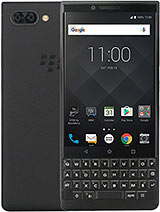



















.jpg)











