Sony Xperia Z2 Tablet Wi-Fi Prices
Important Note.
- All prices are in Pakistani Rupee (PKR)
- Prices may vary at stores and our effort will be to provide you with the updated prices.
- The latest price of Sony Xperia Z2 Tablet Wi-Fi was obtained on 17 مئی, 2019. The prices at the original stores had been updated on the respective mentioned dates.
- Find out what tablets price has dropped in Pakistan by selecting Notify Price Drop button
- Find out what tablets has better specifications by clicking Add To Compare Button find out what tablets has better reviews by visiting our reviews section
- Find out what tablets is cheaper on which retailer by clicking Compare prices from retailers button
Search Terms
- Sony Xperia Z2 Tablet Wi-Fi
Specifications
| GENERAL | |
| 2G Network | N/A |
|---|---|
| Sim | No - IP58 certified - dust proof and water resistant over 1.5 meter and 30 minutes |
| Announced | 13/02/2014 |
| Status | Available. Released 2014, March |
| BODY | |
| Dimensions | 266 x 172 x 6.4 mm (10.47 x 6.77 x 0.25 in) |
| Weight | 426 g (15.03 oz) |
| DISPLAY | |
| Display Size | 10.1 inches, 295.8 cm2 (~64.7% screen-to-body ratio) |
| Resolution | 1200 x 1920 pixels, 16:10 ratio (~224 ppi density) |
| MultiTouch | Yes, up to 10 fingers |
| Protection | Shatter proof glass - Triluminos display - X-Reality Engine |
| SOUND | |
| AlertTypes | Vibration; MP3, WAV ringtones |
| LoudSpeaker | Yes, with stereo speakers |
| 3.5mm jack | Yes - 3D surround sound - Active noise cancellation with dedicated mic |
| MEMORY | |
| CardSlot | microSD, up to 64 GB (dedicated slot) |
| Internal | 16 GB, 3 GB RAM |
| DATA | |
| GPRS | No |
| EDGE | No |
| WLAN | Wi-Fi 802.11 a/b/g/n/ac, dual-band, Wi-Fi Direct, DLNA, hotspot |
| Blue Tooth | 4.0, A2DP, aptX |
| InfraredPort | Yes |
| NFC | Yes |
| USB | microUSB 2.0 (MHL 3 TV-out); magnetic connector |
| CAMERA | |
| Camera Primary | 8.1 MP, autofocus |
| Camera Features | Geo-tagging, touch focus, face/smile detection, HDR, panorama |
| CameraVideo | 1080p@30fps, 720p@30fps (HDR), stereo sound rec. |
| CameraSecondary | 2.2 MP, 1080p@30fps |
| FEATURES | |
| Processor Cores | Quad-Core |
| OS | Android 4.4.2 (KitKat), 5.0.2 (Lollipop), planned upgrade to 6.0 (Marshmallow) |
| CPU | Quad-core 2.3 GHz Krait 400 |
| Sensors | Accelerometer, gyro, compass |
| Messaging | Email, Push Mail, IM |
| Browser | HTML5 |
| Radio | FM radio, RDS |
| GPS | Yes, with GLONASS |
| Colors | Black, White |
| Others | - Fast battery charging (Quick Charge 2.0) - ANT+ support - Xvid/DivX/MKV/WMV/MP4/H.264 player - MP3/WAV/eAAC+/FLAC player - Document viewer - Photo viewer/editor - Voice memo |
| BATTERY | |
| Battery | Non-removable Li-Po 6000 mAh battery |
| StandBy | Up to 1420 h |
| TalkTime | Up to 13 h (multimedia) |
| MISC | |
Reviews
Introduction
It's become a bit of a cliche, but a year really is a long time in technology. Less than 12 months ago, Sony launched the ridiculously slim, light, and powerful Sony Xperia Tablet Z, and it seemed like a tablet ahead of its time.
Now the Sony Xperia Z2 Tablet is here with subtle improvements across the board. But while it remains a stylish and accomplished 10.1-inch tablet, the arrival of some outstanding competition in the intervening months has left it feeling a little less special.
The Xperia Z2 Tablet is competing at the top of the full-sized tablet tree, with prices starting from £399 (around $660, AU$710) for the 16GB model, and the 32GB unit costing £449 (around $745, AU$800).
That's the same price as the iPad Air, and is a similar price to the Samsung Galaxy Tab Pro 10.1 (which you can currently get online for less than its £449 RRP). With two of the strongest full-sized tablets around as its main competitors, the Sony Xperia Z2 Tablet really needs to step up its game.
Interestingly, the Sony Xperia Z2 Tablet faces pressure from these rivals in different ways. The iPad Air challenges it for desirability and premium feel, while the Samsung Galaxy Tab Pro 10.1 competes more directly on raw specs and numerous software features.
Sony has won a couple of these battles, but perhaps not as many as it would have hoped for.
Sony hasn't messed with the basic design of the Sony Xperia Tablet Z here, and that's just fine by us. Now in a slightly slimmer, lighter shell, we have no compunction with calling the Sony Xperia Z2 Tablet the best-looking Android tablet on the market.
You can spot a modern Sony smart device from a mile off. They tend to be a lot squarer than rival offerings, with sharp corners and uniform, parallel surfaces. The Xperia Z2 Tablet sticks to this template.
From the front, the Xperia Z2 Tablet looks quite chunky, thanks to its thick screen bezel, which perversely makes the screen seem smaller.
With the left and right sides (in landscape, the Z2 Tablet's default orientation) especially pronounced, its lack of fascia buttons, and Sony's subtle branding in the top left hand corner, it almost looks like a tiny Bravia TV.
One telltale sign that it isn't is the white matte plastic edging that extends from the rear of the device and creeps around to meet the surface glass. This unique frame, which contains strips of flat silver plastic along the length of each edge, is another trademark of the current Xperia range.
I found that this plastic edging was susceptible to marking. A relatively light contact with my MacBook when carrying both together left an unusual dink running across both white and silver plastic sections - something you feel probably would not have happened with a Samsung tablet, and certainly not with an iPad.
Close examination reveals these materials to be a little flimsy, then, but the overall effect is a pleasing one. There's a hard-to-define sense of quality that Sony manages to imbue in its plastic devices that Samsung (for example) doesn't always manage.
It's all the more impressive given just how slim the device is. At just 6.4mm, it's half a centimetre thinner than its predecessor, and more than a millimetre thinner than the iPad Air.
The Xperia Z2 Tablet is also surprisingly light. With a weight of just 426g, it's almost 70g lighter than the Sony Xperia Tablet Z, and some 43g lighter than the iPad Air.
Sure, you can cause the device to bend and flex if you apply some pressure, but when simply sat in your hands normally it feels great.
The only physical buttons here are the power and volume keys, and they're well situated mid-way up the left-hand side. It sounds like a silly thing to say, but Sony makes the best power buttons in the business. The Sony Xperia Z2 Tablet's is predictably round, pronounced and moreishly clicky, and it's very easy to feel out in a darkened room.
Its nubbin design is a great reference point in such situations - you locate the power button, then slide your finger down a centimetre to the flatter volume rocker. Simple.
The tablet's main camera lens is placed right in the top left corner. In other, bulkier tablets this can lead to some irritating finger-in-shot moments, but thanks to the Xperia Z2 Tablet's slight build, I never found this to be a problem here.
Elsewhere, the Sony Xperia Z2 Tablet's edges are unusually featureless. Other than the 3.5mm jack on the bottom left (which can be awkward if you want to prop up the tablet on a table with a set of headphones plugged in), and the slightest of ingresses for the charging dock connector (sold separately) to the right, it's all pretty much flush.
There's an infra-red emitter on the top alongside a tiny mic, but it still feels like something's missing.
That's because to the left of the infrared sensor you'll find two chunky covers concealing the microUSB and microSD slots.
This helps with Xperia Z2 Tablet's tidy looks, but it can be a little irritating when you're scrabbling around to put it on charge - especially when you have the tablet's software warning you every time a port is opened.
Of course, there's an important reason behind these covers, which we'll discuss in the next section.
Key features
More colours, fewer pixels
Arguably the main point of discussion with the Sony Xperia Z2 Tablet is its display, because it's simultaneously one of the device's biggest strengths and its biggest weakness.
Sony's taken a unique approach with the 10.1-inch screen here, relying on custom technology over the simple pixel pushing prowess of most rival efforts. The results are mixed.
On the plus side, the Xperia Z2 Tablet's display is one of the most vibrant and rich of any tablet I've used, and it produces significantly deeper colours than standard LCD efforts, whilst avoiding much of the over saturation of many AMOLED panels. Sony calls this technology Live Colour LED, which basically involves adding red and green elements to each light emitting diode.
Live Colour first impressed the TechRadar team in the form of the Sony Xperia Z2 smartphone, but this represents the first time the technology has been realised in a tablet format.
And it really is noticeable in real world usage, chiefly when it comes to the rendering of reds. I guarantee you'll never have seen Netflix red displayed in quite such a deep hue as it is here. Meanwhile, the red sections of text in Plants vs Zombies 2 stand out to an almost distracting degree.

Other colours are also richly displayed - provided you deactivate the Z2 Tablet's auto brightness setting and crank it up to max. The mid-level brightness setting seems to be completely inadequate, at least to my eyes.
But that's not the biggest issue here. That comes from something far more fundamental.
The Sony Xperia Z2 Tablet's display simply isn't sharp enough. Not for a brand new high-end tablet, at least.
Its 1920 x 1200 display sports the same number of pixels as last year's Sony Xperia Tablet Z. Even then the Sony Xperia Tablet Z wasn't the sharpest Android tablet on the market, with the Nexus 10 sporting a 2560 x 1600 display.
Now, as the Sony Xperia Z2 Tablet hits the market, that kind of sharpness has become the norm for a high end 10-inch tablet. This makes Sony's decision to stick with the same resolution for this year's model a little tough to swallow, with a 224PPI compared to 264PPI on the iPad Air.
Don't get me wrong, the Sony Xperia Z2 Tablet's display remains attractive and decent to use for general tasks. But boot up a web page, book or app with small text and you'll notice the difference in sharpness. Even a two-year-old iPad 3 shows it up for detail.

Sony's Live Colour LED technology has the potential to join its Mobile Bravia Engine algorithms as genuinely meaningful innovations in the tablet display field.
But I feel that it needs to match the sharpness of its rivals before we're really able to judge how much of an impact it can have on the full-sized tablet space.
Still, the deep colours of the Xperia Z2 Tablet make it a fine tablet for watching movies and videos on - as does another of its special features, with Sony including a pair of front-facing stereo speakers.
They're not massively loud, and they certainly lack much in the way of bass, but they're clear enough. Beyond that, their positioning at either end of an already very wide tablet makes for better-than-usual sound separation.
What's more, thanks to the way they channel sound out of the front of the tablet, you won't find yourself covering them with your hands.
Another unique feature of the Sony Xperia Z2 Tablet is its IP55/IP58 rating. This means that the tablet is, for all intents and purposes, waterproof and dust resistant. That's where those aforementioned port covers come in.
It means that you could take the Xperia Z2 Tablet for a dip in a pool for up to 30 minutes, down to a depth of 1.5 metres. You could even take some underwater pictures while you're down there (as if the prospect of taking photos with a 10-inch tablet wasn't ridiculous enough).
Is this feature actually of any practical use? If you fancy a spot of web browsing or ebook reading in the bath, yes. Meanwhile, the Z2 Tablet's extra protection against dust ingress will come in handy for those who like to chuck their tablet into a general use bag when they go out.
Interface and performance
Sony's custom UI has always been one of the less obtrusive of the Android mob. It's certainly not in the same realm of business as Samsung's TouchWiz or HTC's Sense interfaces.
The Sony Xperia Z2 Tablet ships with Android 4.4.2 KitKat, which is the latest version of the OS, and with that comes the latest round of Sony tweaks.

Commendably, the company appears to be meddling less and is inching ever further towards stock Android with its customisations. For example, the notification menus now sit relatively unmolested in their natural place at the top of the screen rather than at the bottom.

I liked the no-nonsense Edit button on the right-hand settings shortcut menu, which lets you quickly shuffle the available toggles. This is one area that tends to be quite personal in my experience, so the ability to swap in (for example) Airplane mode without delving through menus is a welcome.

Sony has also gone with Google's interface lead with regard to core controls. That means three virtual controls for back, home, and multitasking at the bottom of the screen.
This can lead to a few inconsistencies when it comes to applications, with the buttons occasionally not present when you want them (try swiping from the top or bottom of the screen) and at other times there when you don't want them to be (such as in some games).

Where I found these on-screen buttons most problematic was with typing. I initially found myself hitting the back or home keys when I meant to hit the space bar.
Elsewhere, Sony's expertly realised windowed app system returns, but this time it's tucked away inside the multitasking menu. The system itself works very well, and seems better implemented, if less extensive, than Samsung's equivalent feature.

It means that you can run apps in a small window while you're doing something else, whether that's a web browser for a quick search, a calculator when you want to quickly figure something out, or a timer when... well, you get the drift.

Sony's default widgets also seem a lot slicker than many of its rivals. The picture carousel lets you flip through your recent snaps direct from the home screen. There's a slight moment of graininess while the high res thumbnail loads up, but the actual carousel animation is impressively smooth.
Alongside this, there's a Walkman widget and a number of shortcuts to various camera modes, so you can jump straight to the Timeshift burst mode or the stylish background defocus effect without navigating through the camera menu.

Of course, all of this can be chopped, changed, and removed at will. All in all, it's one of the most pleasant and smooth Android tablet UIs to use outside of stock Android itself.
Besides Sony's restrained UI work, the sheer smoothness of the Xperia Z2 Tablet's UI can be attributed to the strength of the hardware. This is a blazingly fast piece of kit.
That's thanks to a range-topping Snapdragon 801 CPU clocked at 2.3GHz, which is backed by a generous 3GB of RAM (50% more than the Samsung Galaxy Tab Pro 10.1).
Add in the fact that this hardware is pushing around fewer pixels than on rival tablets, and you'll appreciate why the Z2 Tablet handles everything so effortlessly.
Homescreen transitions are silky, full web pages load up quickly, and 3D games perform admirably.
GeekBench 3 performance tests reveal no pronounced difference between the Xperia Z2 Tablet with its Snapdragon 801 CPU and those devices (like much of Samsung's current tablet range) running on the Snapdragon 800 CPU.
Of course, they're essentially the same chip, but with very minor improvements to things like image processing speed. It's slightly behind the iPad Air in pure benchmarking numbers, but in general use it's more than snappy enough.
Qualcomm did claim that the Snapdragon 801 would offer modest gains in performance too, so it's a bit of a shame that we don't see any sign of that in this standard Android hardware test.
Regardless, with an average score of 934 single core and 2,752 multi, it's right near the top of the pile in performance terms. And in the hands - which is where it really matters - the Xperia Z2 tablet flies.
Battery life and the essentials
Battery life
Sony has included a much smaller battery than we've seen from most recent high-end tablets. In fact, it's the same 6,000mAh unit that can be found in last year's Sony Xperia Tablet Z, which might surprise some given the newer tablet's more powerful processor.
However, the latest Snapdragon processors are as renowned for their efficiency as they are their impressive performance, so it's clearly not an issue.
The Sony Xperia Z2 Tablet's battery is also much smaller than most of its Android rivals. The latest 10-inch Samsung tablets, such as the Samsung Galaxy Tab Pro 10.1 and the Samsung Galaxy Note 10.1 2014, have 8,220mAh batteries - that's 37% bigger than the Z2 Tablet's
Meanwhile Apple's iPad Air, with its famously frugal iOS operating system, has an even bigger 8,827mAh battery.

All of this might make you think that the Sony Xperia Z2 Tablet's stamina levels are destined to suffer by comparison. But it actually holds its own pretty well. It achieves parity, and even outstrips its rivals in some respects.
The reason behind this is very simple, and goes back to our chief complaint for the tablet - its lower resolution display. Pushing pixels around a large display places by far the biggest strain on a tablet's battery, so the fact that the Xperia Z2 tablet has a lot less work to do on this front allows for a smaller battery - and, in turn, that super-slim body.
Every cloud, and all that.
Our standard video battery test provided more good news for Sony. After playing a 90 minute 720p video with the screen brightness turned right up, I averaged 72% remaining battery life. That's not exactly the best result for a 10-inch tablet, but it is around 8% more than I obtained from the Galaxy Note 10.1 2014.

The Sony Xperia Z2 Tablet also sees the welcome return of Sony's excellent Stamina Mode. Now activated from the top right toggle menu, Stamina Mode suspends Wi-Fi activity and most background apps when the screen is off, instantly restoring them when active. You can assign specific apps to remain running, too.
In general use, the Sony Xperia Z2 Tablet lasted me a solid two days of general usage that included some light web browsing, watching a 40 minute HD video, flicking through a comic book, streaming a whole album over Google Play Music All Access with the volume cranked right up to max (it was hooked up to my stereo, you see), playing through the first 15 minutes of The Walking Dead game, and taking 36 photos for the camera sample section.
All of this with the screen brightness set to max, and the Sony Xperia Z2 Tablet still had just under 20% left in the tank. Pretty darned good.
The essentials
As we've already mentioned with regard to the Sony Xperia Z2 Tablet's interface, this is an extremely cohesive and pleasant to use Android tablet.
Sony has once again included its own keyboard, but unlike many other custom efforts you probably won't find yourself rushing to install a third party alternative (or Google's own effort) from the Google Play Store. It's a very accomplished effort.
It comes across as offering the best of Apple's simple-but-concise iOS keyboard (it's stylistically very similar) and the kind of fine intelligent word recommendation system that every Android keyboard worth its salt offers (and which Apple, to its detriment, doesn't).

There is, of course, that issue that I mentioned with the virtual home and back keys sitting just below the space bar, which led me to accidentally quit out of several messages during my first day or two with the tablet, but that issue seemed to lessen as I spent more time with it.
As with every other Android manufacturer, there is a bit of an issue here with the doubling up of apps. Sony, like Samsung and HTC, continues to offer its own media-viewing apps alongside Google's own, which we'll discuss in a later section.
At least Sony doesn't make the irritating mistake of including two web browsers, though. It's Google Chrome all the way, as it should be.

Chrome's performance is as fast here as on any other modern high-end Android tablet, with the content-dense TechRadar homescreen loading completely in around 10 seconds, and readable in three to four.
Interestingly, Sony has opted to include the Pixlr Express app as standard rather than providing its own photo-editing tool. We think this is a smart move, as Pixlr Express is pleasant to look at (with a style that's harmonious with Sony's own design language) and intuitive to use, without lacking for features.

With a few simple button presses you can crop, rotate, auto-fix, sharpen, and brighten your images. And those are just a few of the many tools on offer here.
Sony's Socialife app is the Japanese company's take on an integrated news and social network feed service, but I suspect it won't be giving the Flipboard executives any sleepless nights.
Rather than adopting an attractive magazine-like format, Socialife pushes the latest news on pre-selected topics (such as sport, tech, and culture) into a surprisingly prosaic grid. It's perfectly functional, but it's not exactly the sort of thing you'll enjoy idly flicking through over a morning coffee, like Flipboard.

OfficeSuite 7, meanwhile, is the kind of free MS Office document app that every high-end Android tablet should contain, allowing you to manage and create text, spreadsheet, presentation, and even PDF documents.
It's become the norm for high-end Android tablets to feature Remote control apps, and Sony's bundled attempt makes fine use of the Xperia Z2's infrared emitter.

I was able to set up a fully functional virtual remote for my Panasonic TV in a couple of minutes. There are also options to swipe for changing channel or adjusting the volume, and to set up macro commands for more advanced functions.
Camera
Sony doesn't appear to have improved the Sony Xperia Z2 Tablet's photographic capabilities significantly over last year's model.
It still pairs a flashless 8-megapixel rear camera with a 2.2-megapixel front-facing variant, and it still takes solid but decidedly unspectacular snaps.
Oh, and you still look ridiculous when taking photos with it in public. Trust me, I have the withering look-scars to prove it after taking it out with me on a sunny walk through the woods.
Sony has fitted the Xperia Z2 Tablet's cameras with an Exmor RS backside illuminated image sensor, but don't expect anything but grainy, murky results when shooting in less than optimal shooting conditions. It's no different to any other tablet camera in that regard.
Shooting in decent natural light yielded better results, but still nothing to trouble even the better smartphone cameras out there.
Having said that, I found that the default Superior auto mode picked up on the precise nature of the shot and selected the appropriate settings for my snaps quickly and accurately.
There's something reassuring about moving in for an extreme close-up and having the camera display quickly tell you that it's flipped to Macro mode, or focusing on a magazine article or a piece of text and having 'Document' flash up on the screen.

Which brings us to Sony's fine camera interface. It's the same as can be found in the Sony Xperia Z2 (which is unsurprising, given the shared name), and it's very pleasant to use.
Unlike the Z2 phone, of course, there's no dedicated camera key here. Your main point of activation will either be the homescreen camera app icon or the lock screen shortcut, the latter of which I found to be slightly fiddly after using Apple's iOS 7 solution for a while now.
It just seems to require too much of a pronounced pause on the camera icon when what you need in the real world is a swift and imprecise swipe.

Into the camera app itself, and tapping on the mode dial in the bottom right hand corner brings up eight basic modes. Besides Superior auto you get Manual, which adds a number of slider settings for things like white balance and exposure, as well as a scene menu containing all the usual suspects.

Background defocus is a mode that applies a custom piece of processing to create exaggerated depth of field effects. It's a nice idea, but the results are unconvincing.
While you certainly get that deep contrast between a sharp close-up object and a blurred out background, the effect is heavy-handed and imprecise. In fact, you can often see the join between the foreground object and the rest of the picture, lending it a decidedly fake appearance.
It also took me a little while to get the mode to work. All in all, it's simply not worth the effort.
Other shooting modes include panorama, creative effect filters, time shift bursts, and gimmicky AR scenes for those moments when you absolutely have to have a 3D dinosaur stomping across your holiday snaps.

Of course, with full-sized tablets, the front camera is arguably more important than the rear. On this front, the Sony Xperia Z2 Tablet is perfectly fine, offering a reasonably crisp and sharp image for your video calls and - if you must - selfies.
Video recording on the main camera is 1080p at 30fps, and the results are reasonably smooth and crisp. There's even Sony's SteadyShot image stabilisation to help reduce some of those shakes, but we'd recommend keeping fairly still nonetheless.
Sample images

Click here for the full res version

Click here for the full res version

Click here for the full res version

Click here for the full res version

Click here for the full res version
Media
Combine all the best bits of the Sony Xperia Z2 Tablet that we've discussed so far - the rich Live Colour 10-inch display, the front-facing stereo speakers, the top-notch Snapdragon 801 CPU (backed by ample RAM), and a light and grippy body that's kind to your wrists, and you have one fine media player.
You also get Sony's customary media-focused apps, which are a lot stronger than most home-brewed efforts from other manufacturers. But you'd expect that, given that Sony has its fingers in a number of media pies.
The main default widget on the homescreen as you boot the Xperia Z2 Tablet up is for Sony's What's New app. This is a constantly updating curated list of albums, apps, and games drawn from Sony Music Unlimited and the Google Play Store respectively.

Music Unlimited, which is accessible through Sony's Walkman-branded music app, is Sony's own music-on-demand subscription service. It's got a decent library of some 15 million tracks on offer, which makes it competitive with the likes of Spotify and Google Play Music in terms of sheer range.
Of course, the Music Unlimited service is nowhere near as popular as Spotify, but dedicated PlayStation 3 and PlayStation 4 owners may already be signed up. For such ones, signing in to the Music Unlimited service here grants plenty of free music.

For others, Sony includes the Google Play Music app, which offers a similar range of music on a monthly subscription.
Of course, Google Play Music also lets you upload your existing music collection to the cloud and stream it back, as well as to purchase MP3 tracks outright, so it's probably preferable for new users.
There's also a Video Unlimited store that works more like a traditional rental service for movies and TV programs. Here you can buy or rent titles for the kind of prices you'll have become familiar with in other services. New films tend to be £11.99 (Around $20, AU$22) to purchase and £3.49 or £3.99 (around $5.90, AU$6.30) to rent (both in SD).

Again, though, Google's Play Movies & TV offering is also provided, and is probably preferable all round for its widespread compatibility, more intuitive UI, and slightly cheaper prices (new titles seem to be £9.99, around $17, AU$20, to buy).
On the other hand, any videos you've purchased for your PlayStation 3 or PlayStation 4 will be available to you here, which is a positive for those who have already invested heavily in Sony's movie ecosystem.
Video playback itself is strong, with that Live Colour display really bringing a sense of vibrancy to proceedings. Having said that, films and individual scenes that are heavy on the reds can seem almost garish thanks to the technology's deep love of rouge.
Sony has given the Xperia Z2 Tablet its customary half-hearted gaming push. The Z2 tablet is PlayStation Certified, which means that, as well as all the games available through the Google Play Store, you can get a bunch of titles through the PlayStation Mobile Store.

That is, you could if the PlayStation Mobile app was preinstalled on the tablet. Instead, you have to go and search for it on the PlayStation website and install it as an unapproved application.
That's because Sony looks to have altered its approach to tablet and smartphone gaming.
It seems to me that it no longer sees its tablets and phones as devices to play traditional PlayStation games on (as evidenced by the amount of shoddy amateurish apps and games in the Featured and Latest sections of the PlayStation Mobile app), but rather as second-screen accompaniments to its PS4 console.
Still, if that's the case, then it should do more than offer the half-hearted PlayStation app that's bundled here.
It's a hastily cobbled-together app that provides access to your PSN account and the PSN Store, where you can browse and purchase games for your PlayStation console.
However, the latter is just a link to the store in Chrome rather than a dedicated app with its own UI. Poor effort, Sony.

These barely-half-measures continue with the so-called PS3 pad support, which only works if you've got a microUSB-to-USB cable (or the appropriate adaptor for your bundled PS3 cable) for the initial set-up. There might be a simple technical reason why you can't just pair these two Sony devices over Bluetooth. I'm not sure. All I know is I that was unable to test this enticing feature for want of a piece of plastic that I would otherwise have no use for.
And Sony doesn't even sell the lead itself.
Fortunately, the Google Play Store is a far more gamer-friendly place than it used to be, with hundreds of high quality apps covering all of the mobile gaming genres. They all play wonderfully well on the Sony Xperia Z2 Tablet, too.

Real Racing 3 and The Walking Dead, two rich 3D console-standard games, ran superbly smoothly.
That Snapdragon 801 CPU is a capable performer, while the relative lack of pixels being pushed around places less of a strain on the Adreno 330 GPU than in those sharper tablets we mentioned earlier.
In terms of actually playing the games, I found that the extra-wide side bezels rendered games with virtual controls a little trickier to play than on most other tablets.
I had to stretch my thumbs a little further to reach the virtual joysticks on games such as Blitz Brigade and Quadropus Rampage. It was manageable, but then not everyone has long digits.

Of course, any media player needs ample storage, and my test model came with 32GB of internal capacity. In real terms, once the OS and assorted background gubbins are taken into consideration, that results in a little over 25GB of usable space.
Don't forget, though, that there's a microSD slot that enables you to increase that storage by up to 64GB. Always a welcome feature.
The competition
iPad Air

You want a slim and stylish tablet for around £400? Then you can't do any better than the iPad Air.
Apple's latest full-sized tablet gets mentioned a whole lot on these comparison sections, and for very good reason. It's the best 10-inch (or thereabouts) tablet on the market.
Though the Sony Xperia Z2 Tablet is both slimmer and lighter than the iPad Air, its display is significantly less sharp, and it lacks the premium metal composition.
At the same price, there really is only one choice - unless you're heavily invested in the Android ecosystem or much prefer the Android operating system.
Samsung Galaxy Tab Pro 10.1
Samsung's pro-level 10-inch tablet is about the same thickness and weight as the iPad Air, which is to say that it's a heftier device than the Sony Xperia Z2 Tablet. While it adopts similar plastic materials to the Sony, though, Samsung's effort doesn't look or feel as nice.
Performance is roughly on a par, but the Samsung Galaxy Tab Pro 10.1 uses a sharper (if less vibrant) LCD display.
While Samsung has improved its custom UI over previous versions, it's still not as clean or attractive as Sony's well though-out effort. While the RRP is more expensive than the Sony, already you can pick the Samsung up for cheaper if you shop around online.
Amazon Kindle Fire HDX 8.9

The Amazon Kindle Fire HDX 8.9 isn't as big as the Sony Xperia Tablet, and it costs a lot less. Yet it is competitive in a couple of ways.
For one thing, its 2560 x 1600 display is significantly sharper. For another, it's even easier to wield thanks to its lighter 374g chassis.
Of course, the big drawback with any Amazon tablet is its tie to the Amazon ecosystem and its inability to function as a full Android tablet with access to the Google Play Store.
Verdict
Sony has returned with another slim and stylish Android tablet that's more than worthy of consideration, but it hasn't improved quite as much as the competition. In particular, the Sony Xperia Z2 Tablet's Live Colour display might be vibrant, but it lacks the sheer sharpness of Samsung's and Apple's latest efforts.
We liked
Sony's Live Colour display has a lot of potential, with the Sony Xperia Z2 Tablet offering some of the most strikingly deep colours this side of Samsung's Super AMOLED.
Similarly striking is the external design of the Xperia Z2 Tablet itself. It's slim, light, and nicer-looking than pretty much every other Android tablet. It's impressive to think that such a slinky tablet could be water and dust resistant.
Meanwhile, Sony's custom UI continues to pay the underlying Android OS greater respect than its rivals, resulting in a slick and intuitive navigation experience.
We disliked
The Xperia Z2 Tablet's 10.1-inch display might be vivid, but it's not as sharp as it really should be given the current Android tablet status quo.
Though it seems to be solidly built, extended time with the Sony Xperia Z2 Tablet suggests that it might not withstand the bumps and nicks of every day usage the way it will a dip in the bath.
We're not usually ones for taking pictures with full-sized tablets, but given Sony's photographic pedigree we had hoped for something more from the Xperia Z2 Tablet's underwhelming snapper.
Final Verdict
Sony has kept up the high standards it set with last year's Sony Xperia Tablet Z with a number of fairly minor improvements.
The Sony Xperia Z2 Tablet is even slimmer and lighter, while it retains the original's distinctive looks and adds an eye-scorching Live Colour display. Meanwhile an improved processor and more RAM ensure that the tablet is right near the top of the performance tree.
However, with the iPad Air and a whole range of improved Samsung tablets arriving in the interim, the Sony Xperia Z2 Tablet simply doesn't impress as much as its predecessor did - but that's not to say it isn't one of, if not the, best Android tablet on the market right now if you're a fan of specs and design married together in an interesting and unique way.
First reviewed: April 2014
Write Your Own Review
My Recent Reviews
- Be first to post review for this product.
comments powered by Disqus






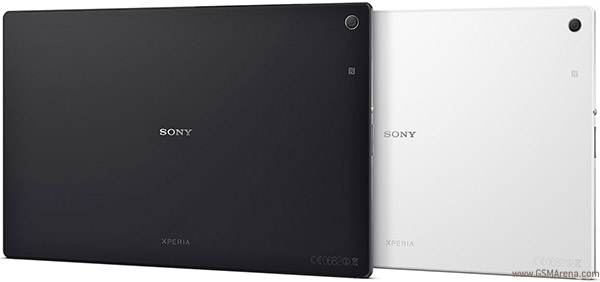

-470-75.JPG)









.jpg)











